- Jumpstart is the UR solution built for the 21st century. It’s the first platform that addresses all of my team’s needs and it does it all under one roof. We were able to cancel contracts with 4 vendors while achieving better results, and my recruiters are happier and more effective than ever before.
- Dumpper jumpstart wps connect wps default pin ثغرة WPS دورة فك تشفير الشبكات advertisements. Tweet & السلام عليكم. (1) two dimensional tables (1) unix (1) upgrade (1) vega (1) waircut (1) whatsApp (1) while loop (1) wifiphisher (1) wpa wps tester (1) wps connect (1).
- JumpStart: This software helps you to connect to a Wifi network with multiple modes and has other options such as configuring connected wifi and adding a device to your wifi network that is connecting to share the signal with your friends.
Then select the tab at the WPS of the Todas las redes and Scan again 5. Select the wifi available and change to the location of Ruta Jump Start then click on Iniciar JumpStart 6. After Click Iniciar JumpStart only waited a few minutes, it will automatically connect to the wifi:) enjoy!! Type: Software PC. Click to download. WPS Connect is focused on verifying if your router is vulnerable to a default PIN. Many routers that companies install own vulnerabilities in this aspect. With this application you can check if your router is vulnerable or not and act accordingly.
- We will be using Dumpper and Jumpstart and other suites to hijack WPA2/WEP/WPA WiFi networks. It’ll let you join without a password, then you can get the password from inside the network. I’ll show you how towards the end of the tutorial. First, download all of the programs above. Now, follow these instructions for setting it up:

Note: Dont STOP the Process. It Takes Several Minutes . Probably 4~5 Hours.(Works Only in Laptops).
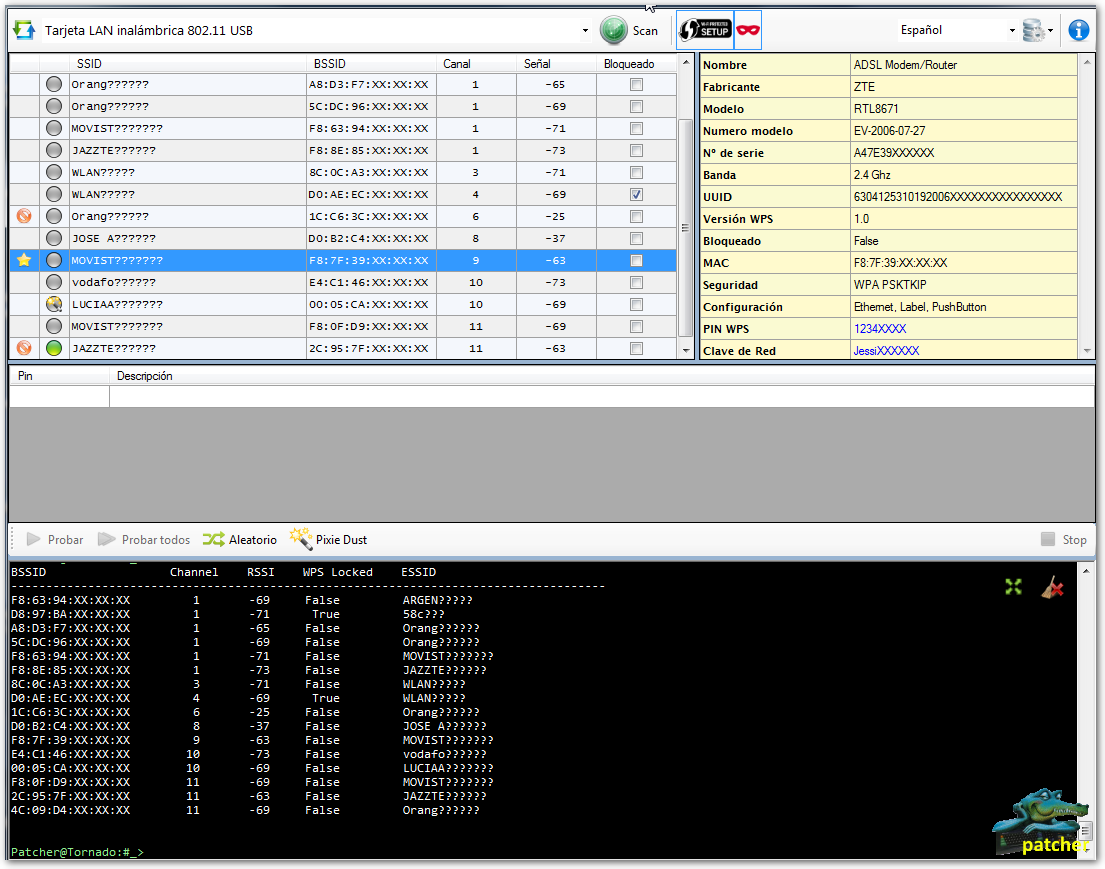

- Download and install JumpStart, WinPcap, and Dumpper
- Open Dumpper. It’ll be in Spanish, so go to the far right tab and select ‘English’ in between the other two options.Your programs are set up and ready to go, now begin the process:
- In the ‘Networks’ tab, select the network adapter you wish to use. Hit the ‘Scan’ button now.
- After it completes the scan, go over to the ‘Wps’ tab. In the area that says ‘Connect using JumpStart’, hit ‘Browse’ to select the location of where you installed JumpStart in the previous set-up steps. (By default, it installs in C:Program Files (x86)Jumpstart. Don’t open it, just select the ‘Jumpstart’ folder and click ‘OK’)
- In the area ‘Show default pin’, select ‘All networks’ isntead of ‘Only known networks’.
- Hit the ‘Scan’ button.
- Select the network you wish to penetrate. Remember the ‘Pin’ corresponding to your network in the scan results, this will be needed for later.
- In the previous area ‘Connect using Jumpstart’, hit the ‘Start JumpStart’ button.
- Under ‘What do you want to do?’, select ‘Join a wireless network’ and hit ‘Next’
- Under ‘Which setup method do you want to use?’, select “Enter the PIN from my access point” and enter the PIN next to your network in the scan section back in the previous scan results.
- Finally, select the targeted network from before and hit ‘Next’.Now you’re happily connected to that WiFi network you just penetrated. Do you want to see the password so you can get on from other devices without doing this process? Sure! Follow these simple steps:
- Open the menu where you join WiFi networks/view the network you’re connected to.
- Right click on the network you just joined and hit ‘Properties’
- Under the ‘Security’ tab, you can see the password, but it’s just dots. Check the ‘Show characters’ box under it.
- The password will then reveal itself.
- Done.
Hacking The Wifi on Desktops?
Wps Connect For Pc Download
So Many People are Doing this Hack in their Desktops.But unfortunately Desktops are not compatible for using this Hack.But Don’t worry, Here is the trick to do the same Hacking process in Destops even.You just need to buy the Wireless Adapter and Install it in your desktop.